2.4. Network Interfaces¶
Under this tab you can see and analyze the comprehensive summary and top interfaces in a network.
You can use this tab also to identify the users, applications or protocols that use maximum bandwidth. By looking at interface performance and monitoring the incoming/outgoing traffic, you can easily identify the root cause of network slowness.
The section shows:
Interface Summary (Live): You may have a look at the following parameters which deliver live data for every interface. This tab has 7 out of the box pre-defined widgets which are explained below.
Monitor: This field lists the names of the monitors. Click on the IP address of the monitor to see the in-detail view for that particular monitor.
Interface: This field lists the interfaces associated with monitor.
Alias: Alternative name for the interface defined in Firewall. It is blank when no alias is defined.
Status: Status of the interface: Up or Down.
In Traffic: Total traffic entering the interface.
OUT Traffic: Total traffic exiting the interface.
Packet Errors: Total number of packet errors.
Traffic: Overall network speed associated with the interface. It is calcuated based on traffic transfer between two interfaces per unit second.
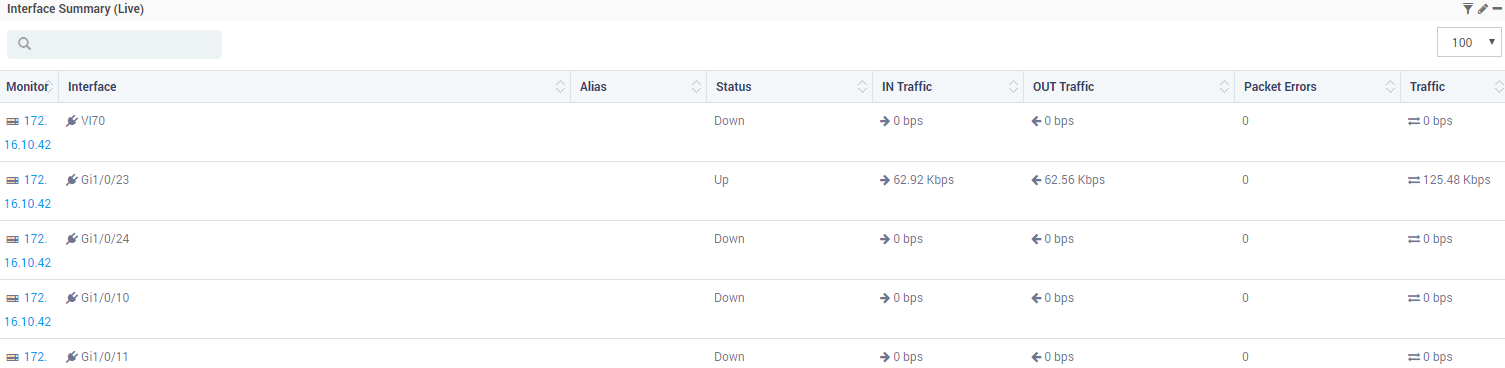
Interface Summary Live¶
Additional Read: Widet Options